Whether you have a couple dozen or a few hundred movies, this simple DVD and Blu-Ray organization idea is the best way to store your movie collection in a nicely organized, small space, making them easy to access anytime you want.
We own a lot of movies.
I used to buys tons of DVDs, whether it was a yard sale, eBay, Black Friday deals, etc. That was before Redbox days and there were no video stores in our area; it was cheaper to buy inexpensive DVDs than go to the movie theater.
But we amassed a huge collection of DVDs. Like too many.
At one point, we purchased two large DVD cases (like bookcases, but narrower.) It worked out great, but took up so much space! If we had a media room or den, it would have been fine, but that massive DVD collection was in our bedroom.
It had to go.
Now our entire DVD and Blu ray collections are stored neatly in our living room with this very simple DIY storage idea. Like this:
I did two things:
1) I seriously cut down down our collection by more than half. I sold a few but mostly, I gave DVDs and Blu-Rays to friends or donated them to the library or some other place.
2) I tried a few different things until I finally figured out this efficient method for DVD organization that I’m going to share with you today.
Whether you have a couple of dozen movies or a couple hundred, this idea for DVD and Blu-Ray organization will keep your movies nicely sorted into a small space both with and without cases.
It takes up so little shelf space compared to having DVDs laid out in a bookcase-type fashion and it’s still easy to scan through and find your desired movie or browse through them all.
Want to know just how much space you’ll save?
If you have more than 25 DVDs or Blu-Rays, just imagine how much room you’re going to save!
How to Store DVDs and Blu-Rays
Two things before we get started:
1) You’ll want to sort through your DVDs and sell, donate, or toss anything you don’t want to keep. No sense hanging onto that scratched-up Baby Einstein video when your youngest is five.
2) You’ll be getting rid of most of your DVD and Blu-ray CASES. (That’s the space-saving part!)
Don’t let this stop you! I was hesitant to throw away the cases before (I was almost weirdly attached to them) until I realized something:
DVDs don’t have great resale value anymore. Have you ever tried to sell them on Craiglist or at a yard sale? You’re LUCKY if you get a $1! It’s simply not worth keeping the case and taking up room under your tv or bookcase for the off-chance you might make a buck later.
Toss them or donate them.
One idea to ask yourself: have you watched this movie in the last 2 years? If not, it might be a good candidate to rehome. Or you can give yourself a temporary pile of movies that you will hold on to for say the next 3-6 months and then if you haven’t watched them, you’ll let it go.
BUT. If you have a favorite collector’s edition movie, season box set, or Disney movies (which might still have good resale value), you can still keep them with cases intact. I’ll show you how to organize those DVDs too!
Let’s get started!
The Best Way to Store DVDs
Supplies You’ll Need:
- medium rectangular storage boxes (I recommend Rubbermaid Bento Medium Storage Boxes
– found at Target and Amazon *update see below)
- movie sleeves
– I used Atlantic movie sleeves
, but here’s another version that’s cheaper
- one or more bins for DVDs and Blu-rays with cases you want to keep (I found ours at Michael’s a few years ago).
*2020 update: the original Rubbermaid bento boxes I used in the photos here are no longer available. Boo!
Here are a couple of alternative DVD storage containers:
Here is one option that reviewers have confirmed works – get it here.
Another option – get it here.
This one is prettier, it doesn’t appear to be as solid, but the dimensions should work:
This pretty option also works if you place the movies on their sides:
Or, you can grab a cardboard box and turn it into a DIY basket!
I purchased several bento storage boxes and around 10 sets of movie sleeves. If you have a ton of movies like us, this system does cost some money to set up (I probably spent $100 on the movie sleeves and another $60 on Bento boxes), but it was worth every penny to have my DVDs organized so neatly and conveniently. And if you have fewer movies, it’s cheaper. (More incentive to get rid of extra movies you don’t watch!)
I’ve been using this DVD organization system for over 6 years now and I love it just as much as the first day I set it up. The bento storage boxes are sturdy and still going strong (even with four kids whipping them in and out.) The sleeves have lasted quite nicely too.
How to Set Up Your DVD & Blu-Ray System:
Begin swapping all your movies to the sleeves. Each movie sleeve has two pockets for two discs – one for the main feature and a special feature disc if you want.
You have to fold the DVD or Blu-Ray insert in half in order to fit it into the sleeve. I’ve heard some people aren’t fond of this, but it never bothered me since I no longer need to see the title on the shelf. If folding that seam in half means saving space, I’m okay with it!
Slide the insert into the main sleeve, then slide the disc sleeve inside the middle of the insert.
Note: for blu-rays, the inserts will be shorter and while it doesn’t fill the sleeve as well, it still works.
Do this for all your DVDs and Blu-Rays. If you have a lot, pop in a movie and watch while you sort DVDs.
If you’re like me, you’ll have a pile of old favorite movies you want to watch again! Organizing your DVDs is a great way to spend a relaxing, yet still productive evening!
DVD Storage Tips:
I haven’t bought any new movie sleeves since my initial purchase thanks to my new rule of thumb: If we get a new movie, an old one must go.
If you want to store a LOT of movies without buying a zillion sleeves and bins, try this simple tip: Use one sleeve to store two movies. I do this for movie series or similar styles, like Freaky Friday and The Parent Trap here.
Next, sort your movies into the storage boxes.
The bento storage boxes are the perfect size for organizing DVDs. You can fit around 75 DVDs in each one and still be able to easily flip through them. Plus the pop-out dividers will keep your movies from sliding down to the bottom.
Depending on how many movies you have, you can have separate bento boxes for each movie category – kids, family, action, romance, comedy, etc. Or just have two – one for the kids and one for Mom and Dad’s movies. It’s up to you.
Our movies are sorted by category because we (still) have a lot and they fit nicely in our TV cabinet. I still keep a few boxed sets (my Friends collection for example) on a shelf in my closet, but the majority of our DVDs fit exactly where we want them – by our tv.
And as for the other still-in-their-cases DVDs, like Disney? I use small plastic bins (I found these at Michael’s) to store these DVDs.
You could use the bento storage bins too, but the plastic bins seem to work better for the cased DVDs.
And that is how you organize a lot of DVDs and Blu-rays into a small space!
Looking for more ideas for how to organize small spaces? Check out these posts:
- How to Organize Your Kids’ School Papers
- How to Organize that Kitchen Corner Cupboard (where stuff gets lost in the back!)
- 5 Simple Steps for Organizing Toys that Really Work
- How to Get Your Kids to Keep Their Clothes Organized
Pin this to save this post for later:
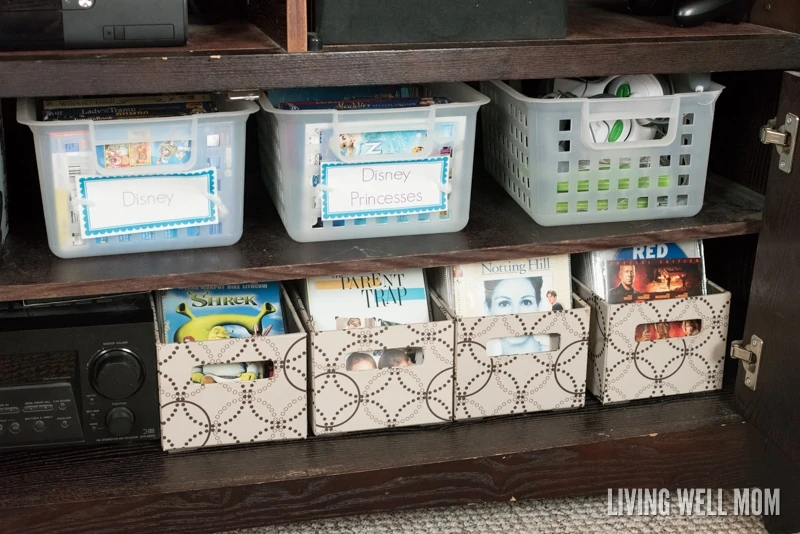
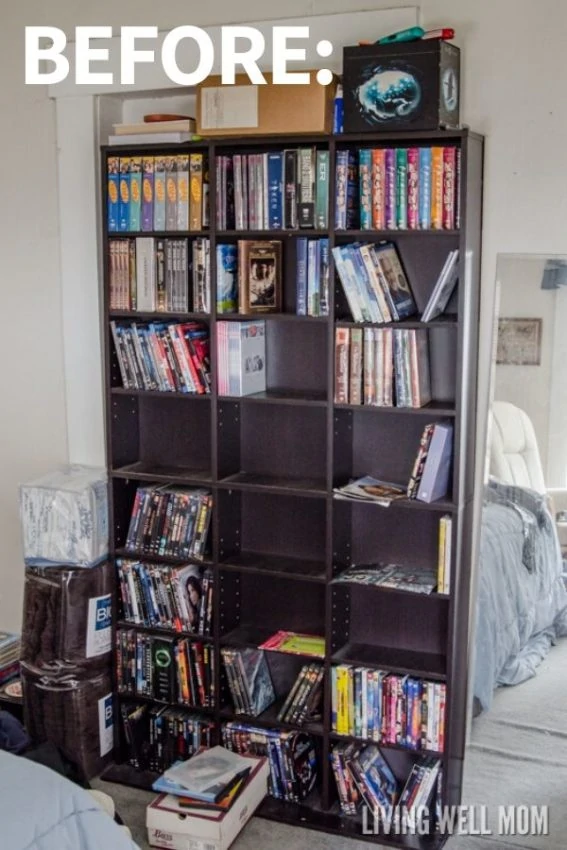

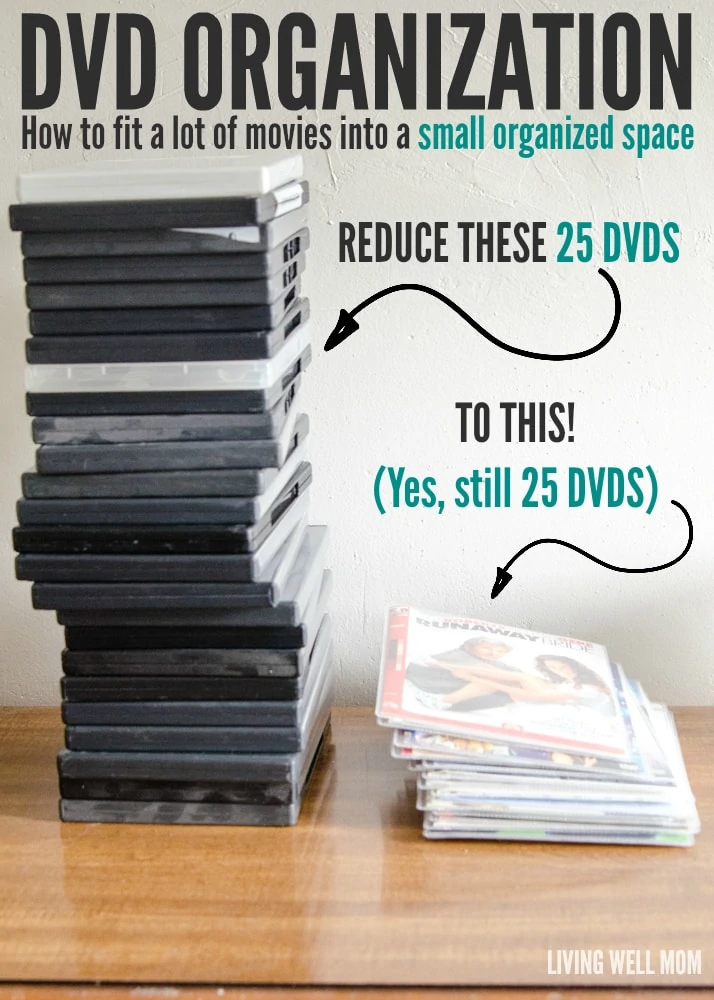





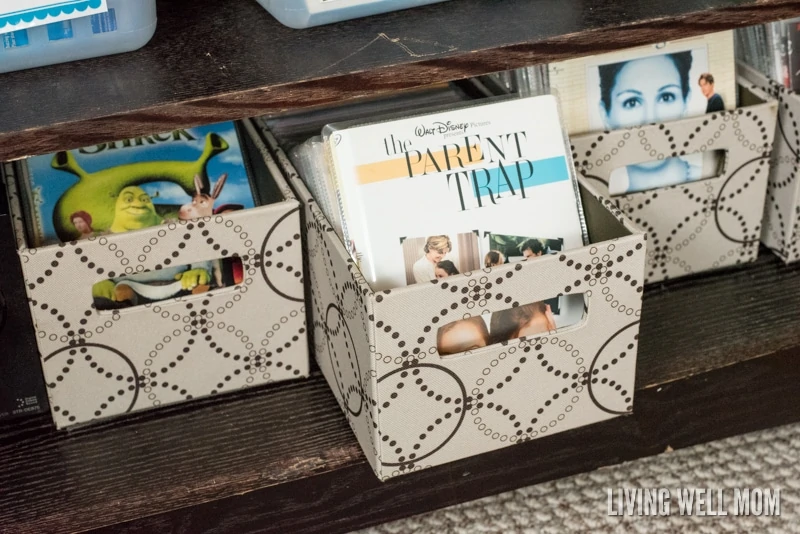

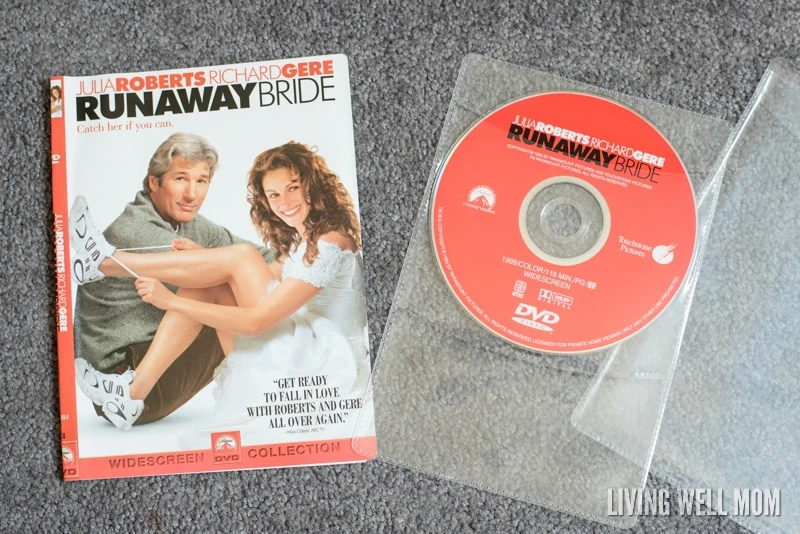
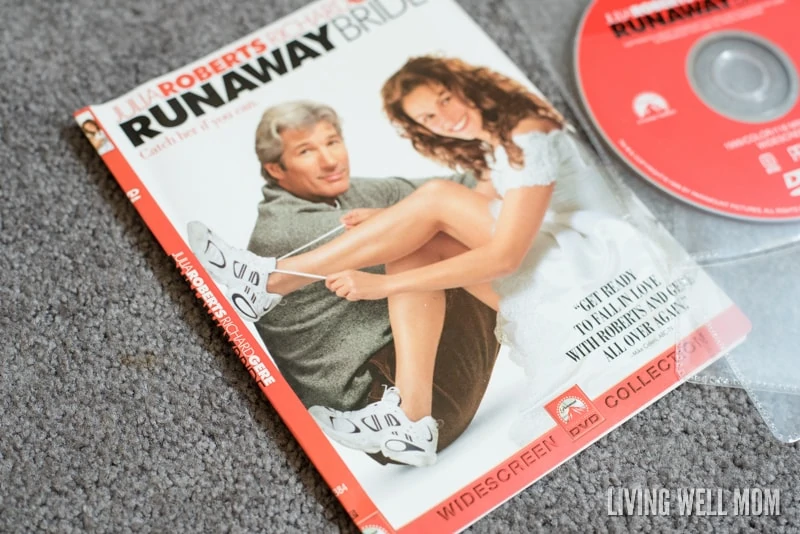
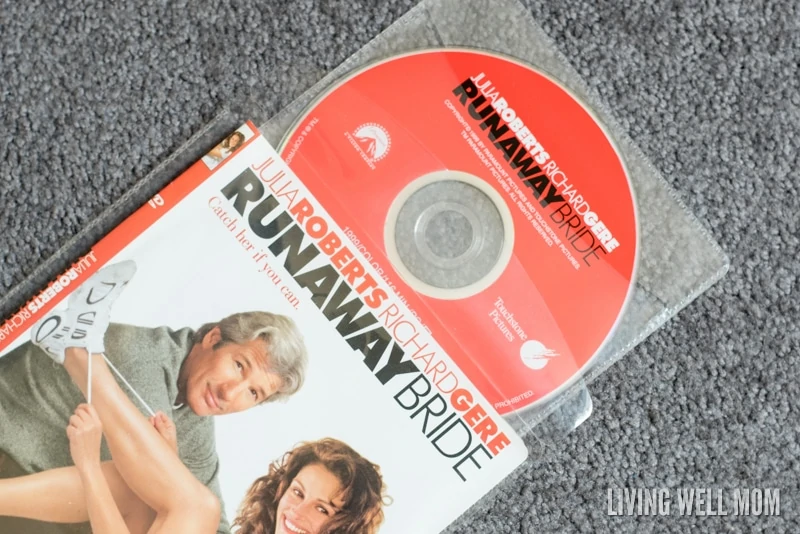
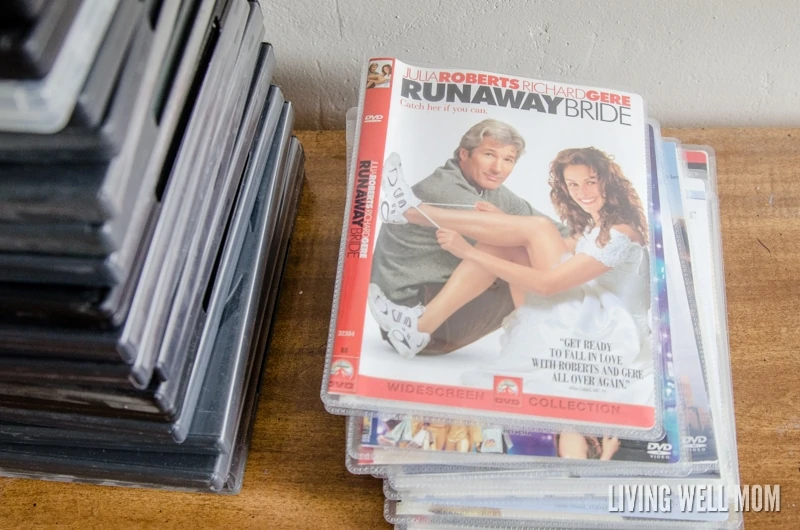
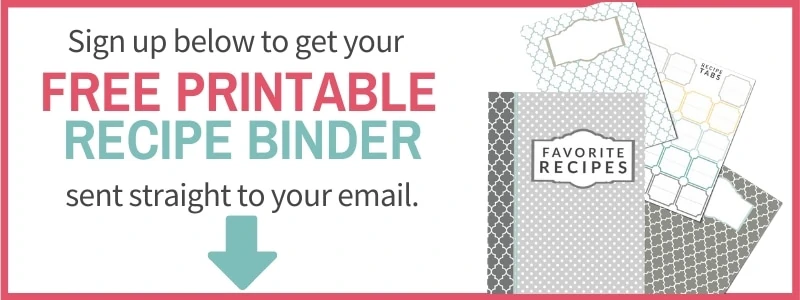

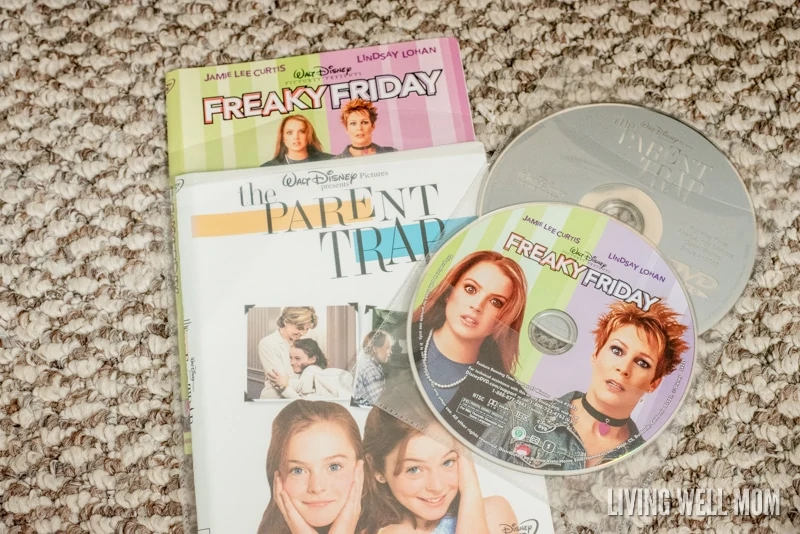
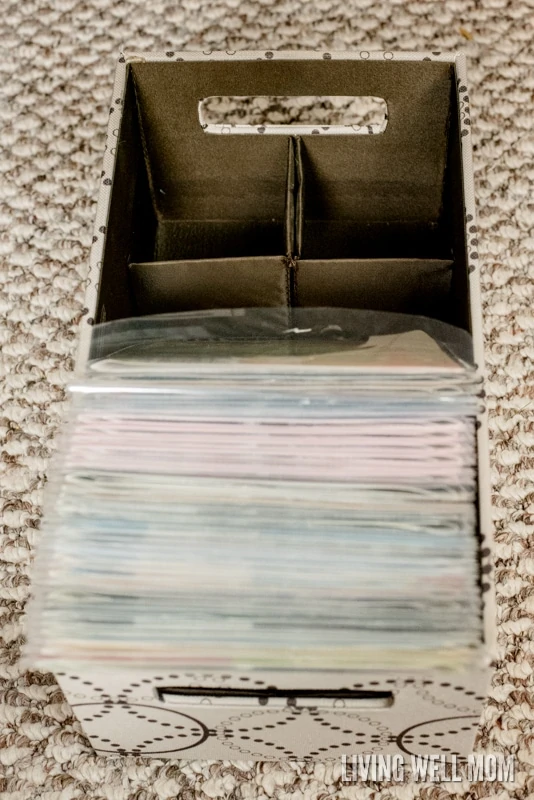
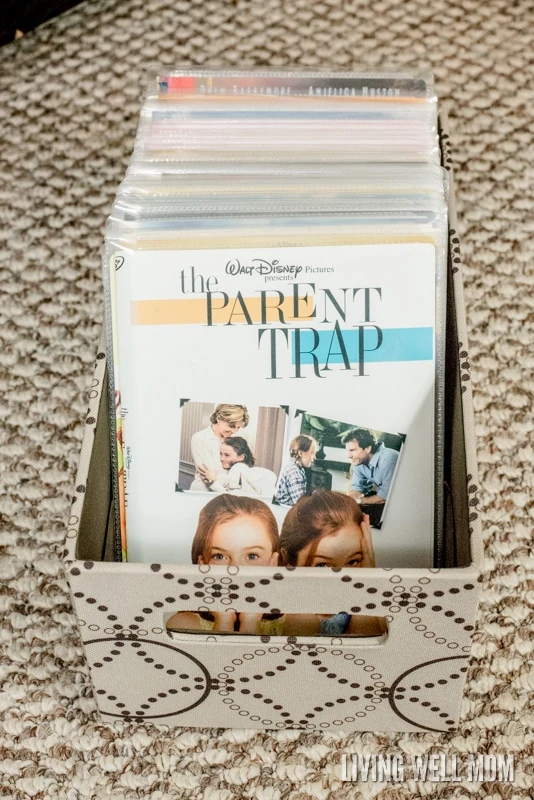
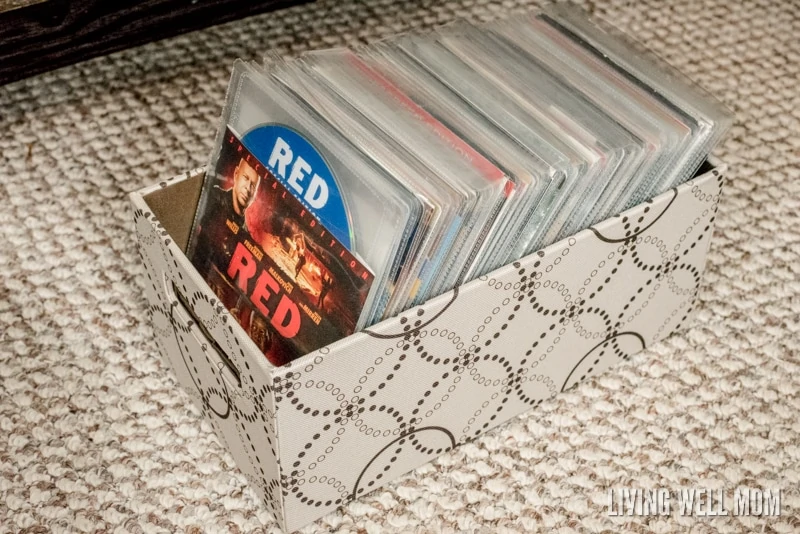
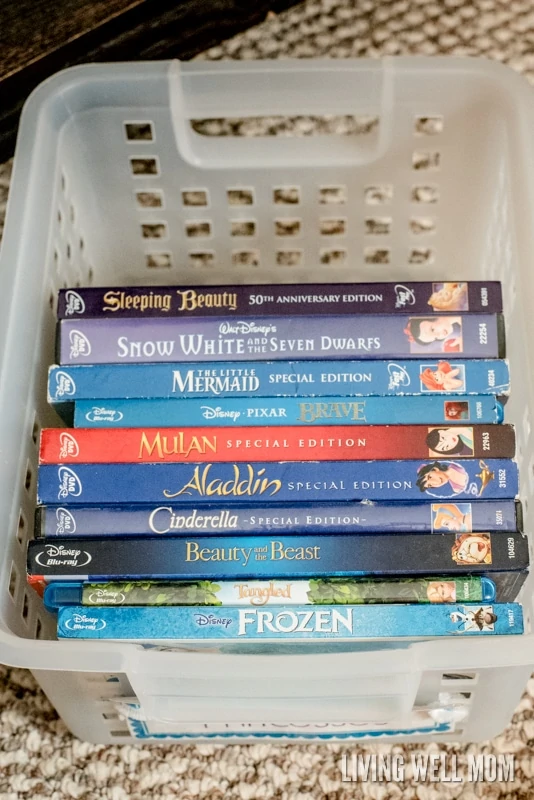
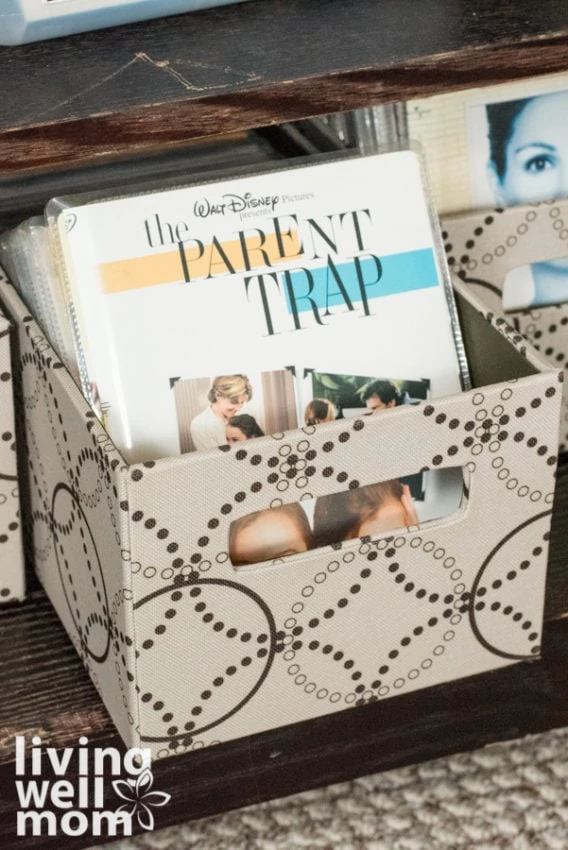
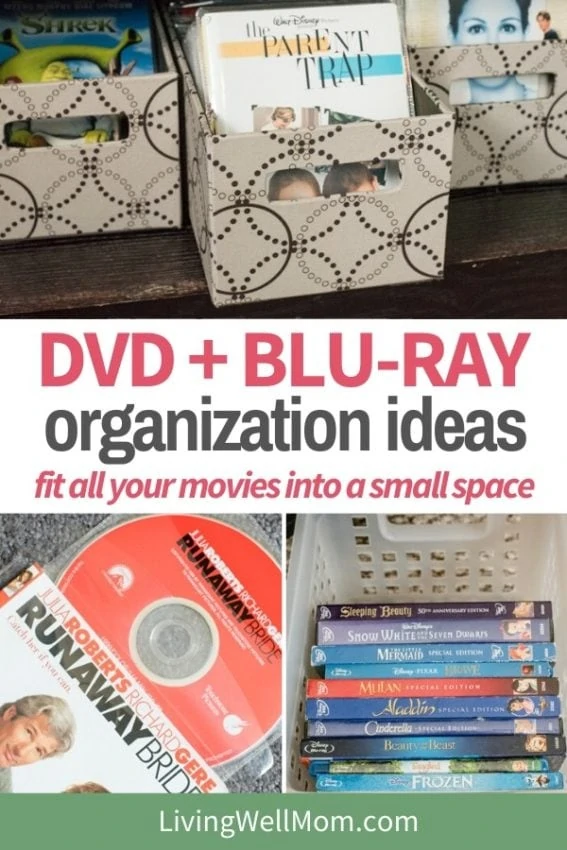




Jeanette says
We just moved into a smaller place and I need to learn how to organize better, these are great tips and I will be using a lot of them.
Robin Rue (@massholemommy) says
I need all the help I can get when it comes to getting myself organized!
Kristin says
Such a clever (and cute) idea! DVDs take up way too much space! Nice job on this one! Love it!
Kelly Hutchinson says
What a great way to get your DVD collection under control! I need to give this a whirl.
Kayla @ TheEclecticElement says
Your before shelf looks a lot like the one we have down in our basement! We’re definitely a movie family so we have TONS of DVDs as well that are ALL over the house. Thank you so much for sharing your organizational trick; I think this will come in handy for us very soon!
Daisy says
I’m a huge fan of using bins to organize. My pantry, closet, and office are organized, but can you believe that I haven’t organized our movies? This is such a great idea.
Mama to 5 BLessings says
What a great way to keep it organized. We got rid of all the DVD cases and store our movies in binders i our entertainment center.
Laura Hinckley says
I think at times we all struggle with those dilemma’s and go searching for ways to store. I loved your idea its cute and efficient. I have mine in an old trunk that seconds as a coffee table. 🙂
Ann Bacciaglia says
This is a great way to store your DVDs. I am going to try this for my Daughter. She will need all the space she can get since she is going into a dorm room this September.
Sabrina says
Wow! We have 100s of DVDs and this is going to help save a ton of space!
gingermommyrants says
This is perfect for the hundreds of kids movies i have. I am going to get the supplies i need tomorrow. Thanks for the great idea.
Dawn says
I love the way you organized these. Our’s are alphabetical but it’s hard to get my daughter to put them in the right place.
Shauna says
Now this is an awesome way to organize. My DVD case looks much like yours, so I need to do something new. Thanks so much for this idea.
Liz Mays says
Wow that saved so much space! We had a room full of DVD racks. This system would have really helped!
Cathy @ Our Mini Family says
We actually don’t have any DVDs in our house, but I loved your organization tips! Everything looks so organized in such a small space!
Autumn @Mamachallenge says
That is great! I need to do this to our huge DVD collection.
Andrea Kruse says
Much better way to store them! I had way too many DVDs coming out of college (I worked in a video store for a few years during school) and yes, I finally had to chuck all the boxes and collector’s set cases. So clunky! Love how you organized yours. Great job!
Aimee SMith says
We have these too and I just love them! It felt so good to throw out all those cases!
Bethany says
Have you had any problems with the dvds being scratched in the sleeves? That’s one thing I’m paranoid about.
Erika says
Not at all, Bethany. The sleeves do a great job of protecting the DVDs. Now kids getting ahold of it is another story. 😉
Krista Lewis says
I just found your article. I read it and straight away ordered some movie sleeves. I’m so excited now. I’m remodeling and want to do floating shelves for my entertainment center. I wasn’t liking the way things were turning out. This is going to seriously save me some headaches. Thank you.
Erika says
You’re welcome, Krista. I love hearing stories like this!
Erica says
I thought you’d like to know that the Atlantic sleeves are now available as a Subscribe and Save item at Amazon! Maybe receiving a package of them automatically every month would be a good reminder for some people (like me 🙂 ) to keep working on a big DVD project over time. And thanks so much for the tip about the Rubbermaid boxes. Atlantic’s own boxes aren’t getting very good reviews right now, so it’s good to know something else the sleeves will fit into.
Here’s something else that I’m looking forward to with this system–it might help me watch DVDs I haven’t seen in awhile, or maybe haven’t gotten around to watching at all. After watching a movie, I’m going to put it at the back of the box, and keep working through the ones at the front until I’ve rotated all the way through.
I can’t wait for my supplies to arrive!
Erika says
Great tip, Erica! Thanks for sharing. I love your idea about putting recently-watched movies in the back and working from the front. I need to try that myself! 🙂
Kelli says
Awesome article! How many DVDs fit in each Bento box?
Erika says
Good question, Kelli! I haven’t counted (I really should), but I’d say you can safely fit at least 50 DVDS in each Bento box.
Linda says
Thanks, Erika. Great idea! I’d like to know if you have any thoughts on storage for a TV SERIES, such as “The Waltons”, or the like. I have no problem with throwing away the case , but I want to save the title sheet for each season. Each season has 5 dvd’s, I believe. BTW, I love Jesus, too!
Erika says
Hi Linda, I have the Waltons series too and love them! For most of my series, depending on how many discs are in each set, I do keep the original packaging because often they are already compactly put together. Or the package is fun and offers guides, etc. that I want to keep. For some though, I do take them out and put them in the sleeves I mention in this post. For example, we have the original Looney Tunes and I put them into the sleeves because it was easier for my kids to put them in and out. For my Waltons, I have kept the original packaging and store them on a bookshelf in my closet. I hope this helps!
MrsOgg says
I love this idea but my husband insists that sleeves Will scratch the dvd’s. Have you noticed that?
April says
I just got my sleeves this weekend and could see the part that some people say may scratch the disk. It’s at the bottom of the top disk area to help it not slip through to the bottom. It sits about halfway through the bottom disk on the bottom. Some aren’t scratchy at all but others maybe stuck together during manufacturing so they poke out a tiny bit. I scratched them down a little with my fingernail and put a little piece of tape over it and it seems smooth enough now. If you only have one disk in that movie then it’s no problem at all because you can just use the top pocket. (I still did the scratch and tape method in case my kids put them away in the bottom pocket but I feel good with this solution 🤷🏼♀️) It was so awesome to see a stack of 100 DVDs turn into only 9 inches of space! Magic!! ❤️
Ro says
Very useful post. What a great and neat idea. Just bought a massive DVD storage wallet that I’m going to send back to Amazon now. Will get the sleeves and boxes as you have done instead. Thanks again!
Erika says
Awesome! You’re welcome, Roo. Have fun sorting and organizing!
Lala says
Instead of folding the cover to fit in the slimmer case, why not scan it or print a picture of it that fits and file the original? Saves space and doesn’t compromise the integrity of the original cover. I love your idea! I have several that are hidden to save space. With your idea, they would be more accessible and still not take up a ton of space. Thank you!
Erika says
Hi Lala, that’s quite a bit more work than I’d care to do myself, but I love how you’re making this work for you!
Cindy says
Hi, this is really intersting. Where can we buy those dvds plastics?
Erika says
You can get them from Amazon. These are the sleeves I used (this is my affiliate link) http://www.amazon.com/Atlantic-74604729-Movie-Sleeves/dp/B002JR2V7C/ref=as_li_bk_tl/?tag=livingwellmom-20&linkId=54e30e34ecbc9171eab404818f18682c&linkCode=ktl
Here is another cheaper version. I haven’t tried this one myself, but it has good reviews and saves quite a bit of money: https://www.amazon.com/Clear-Plastic-Sleeves-Non-Woven-sleeves/dp/B014Q8XTZE/ref=as_li_bk_tl/?tag=livingwellmom-20&linkId=c561a3bab5dff6c54618470fb2f6ba37&linkCode=ktl
Aziz says
What a great post. Thank you Erika for sharing your ideas. I would defenitely try that out. Since I got a website in similar niche. It would be worth sharing it with my readers.
Diana says
I too had lots of movies, Wii games and exercise DVDs that I have mostly purchased used (over 1000. To keep costs down I used 6×8 zip-lock bags. They worked perfectly and add next to zero weight. I then stored in 6×6 boxes by genre in my very small DVD cabinet. I too left sets in their cases because I didn’t want multiple disks rubbing against each other in the bag. I then catalogued them in MS Excel. Using title, genre, notes
I ordered the bags off Amazon. 1000 for $35 CAD (no shipping costs).
Erika says
Nice job organizing, Diana.
Elizabeth says
Thank you so much for this!!! I dreamt about this project for more than a year before I bit the bullet and shelled out the cash. I wish I had done it sooner! I found the cheaper covers to be easier to work with and skipped the bento boxes for one large fabric covered drawer I got at the thrift store for 2 dollars. I can not believe the RELIEF and FREEDOM I feel. Even my husband agreed it was worth the money. Thank you for giving me a huge chunk of my life- and my home- back.
Brooke says
Any chance you could provide a link for the plastic boxes you used to store the DVDs with cases? I can’t find any to fit ;(
Tony Soltero says
Great tips for storing all those DVDs. I started about 2 years ago to only buy DVDs that have a digital copy included in the purchase. Something told me that storing all my DVDs was eventually going to be a pain. I got boxes full of them! I am now transitioning to strictly digital and not even keeping my DVDs.
Royal Cleaners says
Really good looking home! Your dvd organization is super
cami says
i found the best way is to buy a 400 disc binder with rings that open up and then pile all your dvd collection in that.
Emanda says
Where did you store your cases then. Can’t throw away in case you want to sell movie.
Erika says
I do throw my cases away. As I mentioned in the post, it’s hard to get good money for DVD resales these days and for me, it’s not worth the extra storage space. There are certain DVDs that might be worth keeping, like Disney movies or TV show seasons, and for those I usually just keep them in the case and don’t use the sleeves at all.
Luke says
Libraries are in almost constant need of DVD cases. The cases weren’t really designed to stand up to being passed around the way library DVDs are, so they break regularly. If you’re migrating your collection from cases to sleeves, and you were planning to throw away the cases, please consider donating them to your local library.
Erika says
Great idea, Luke. Thanks for sharing.
heartland dvd set says
hi thanks for the information and posts
Stephenie says
Thanks you so much for posting this! I was trying to figure out a better way to organize my hundreds of DVDs. When I searched Amazon for “DVD storage”, I saw shelves, boxes, and those big binders. When I Googled “Organize DVDs without cases” you were the top (non-sponsored) search result.
Here’s what I liked about your article: You showed the problem and a great solution, including a photo of your cases and sleeves, for a height comparison. You included links to Amazon where I could buy the DVD sleeves. You included detailed photos about how the sleeves work and even how to double them for similar movies.
Great job coming up with a clever and useful organization system, and for sharing it with others! Your solution is perfect for many of us that already group our DVDs in categories and list them alphabetically. It’s much easier to thumb through the sleeves than it is to go through a huge binder. Kudos.
Lisa says
Here’s something else that I’m looking forward to with this system–it might help me watch DVDs I haven’t seen in awhile, or maybe haven’t gotten around to watching at all. After watching a movie, I’m going to put it at the back of the box, and keep working through the ones at the front until I’ve rotated all the way through.
Victoria says
Looooove! We don’t even watch DVDs much anymore, but my husband insists on keeping the DVDs we have. Let’s see if I can get him on board with this!
Chelsea May McDonald says
I’m having trouble finding the bento boxes. They weren’t at Target and the link to Amazon is sold out.
Erika says
Hi Chelsea, you’re right – I can’t find them either. So disappointing! I did find this as a possible option. https://amzn.to/31C3qOm < the x-small option I'm not 100% positive the width will work. My bento boxes are about 6.25" wide and the bin in the link above is 6" wide. I will keep looking and let you know if I find any more options.
Bull o' the Woods says
We have ~2,500 DVDs that are presently stored in 11 DVD binders holding 200 each, plus a number of boxed sets (Downton Abbey, Hawaii Five-O, Endeavour, The Wild Wild West, and so on). All the individual DVDs are encrypted with either CSS or ACSS requiring purchase of DVD backup software to remove the copy protection so the movies can be copied directly to an external hard drive. A normal DVD holds about 4.7 GB (gigabytes). Dual-layer discs (most standard commercial DVDs) hold about 9 GB. Blu-ray discs hold about 25 GB. A terabyte (TB) is 1,000 GB, so one TB will hold ~200 normal DVDs, ~100 dual-layer DVDs, or ~40 Blu-ray DVDs. As of the date of this post, Amazon sells an 8 TB external hard drive for~US$150 and the DVD backup software sells for ~US$120. Then it is down to time. My external Blu-ray/DVD drive will copy regular DVDs at 8x and Blu-ray discs at 6x. I haven’t timed it yet, but I reckon I can decrypt and copy a regular DVD in ~10-15 minutes and a Blu-ray in ~20 minutes. Assuming I have 3,000 discs, and if I devote one hour per day to the project, I estimate I can convert the entire collection (normal DVDs, dual-layer, and Blu-ray) in about two years. Working 8 hours per day, 7 days per week, would cut the necessary time to 3 months, but that is too much! By the end of the project, all the DVDs and cases could be destroyed. The entire collection would fit on two (perhaps three) 7″x5″x2″ external hard drives. Those drives could then be connected to a home server and then streamed directly to the TV. Total cost (not including my time) would be ~$US500. Worth it? I have not decided yet. Is there a better way? If so, I have not heard about it. Comments appreciated.
Jeannette says
I did not know these sleeves existed and seem like a much better option than the 3 ring binder system I have used for years (it is too bulky for littles). After reading this post I took to Amazon to research these some more; as I was looking at options, brands, etc. and reading reviews someone in the comments said that the photo boxes you can get at Michaels craft store fits these perfect and don’t cost a ton of $. Just thought I would pass on the idea! Thank you for this post!!!
Erika says
Thanks for the tip! I’m glad this was helpful for you! 🙂
Chris says
I recently sleeved a TON of DVDs and Bluray Discs. About 1,500 sleeves so far, each containing between 1 and 6 discs, depending on the set, as some are seasons or multi-movie sets. I still have practically countless box sets and digipak style cases that I can’t really shrink into sleeves unfortunately. Now I have the problem of figuring out how to store that many sleeves. Ideally, I wanted a shelf, but I remember how badly the shelves warped with the weight of the DVDs in cases. The shelves would have about 4 times the weight with the sleeves, so that’s never going to work. This leads me to believe my best option is some type of stackable Sterilite or Rubbermaid style container. Problem is figuring out what size will be best for maximum storage in the smallest area. Also, the most affordable option is rather important as well. I’m not looking to drop hundreds of dollars on this. Anyone have any recommendations for boxes that will hold mass volume with little wasted space? Thanks in advance.
Christine says
Hey, Chris! I’m not sure how much you’ll actually fit, but may an under the bed type plastic bin could work. You could stack them without losing the ability to quickly find which movie you were looking for. Maybe sort by genre? Here’s an example. https://www.homedepot.com/p/Sterilite-56-Qt-Latching-Wheeled-Storage-Box-14988004/206721481
Sarah says
Thankyou so much! I’m doing this! I’m buying the sleeve from eBay today and buying boxes from Kmart! You’re a life saver! So over having a wall of ugly DVDs!
Christine says
It’ll definitely save a ton of space. Glad you found it helpful! Thank you!
Susie says
Love it, thank you!! 🙂
Holly says
I have over 1000 movies stored in DVD sleeves and it works great. I do save a few of the hard plastic cases in case i want to get rid of movies later, especially the multi-disc cases. Few ideas that worked great for me:
For movies with more than 2 DVDs like Blu-ray, DVD, and Bonus – buy a pack of simple CD sleeves that are double sided and slide them in the sleeve too. Keeps everything together.
For TV series, DVD binders work great – since you have no new discs to add to an old series, no need to reorganize. Save the inserts together and put in the back of the binder.
If you fold the inserts just off center to the front, you can still read the title. I store all sleeves sideways to fit in my old bureau. The text is upside down this way, but you can still read them just fine and can always pull the sleeve up to check the cover.
I store all 1000 plus DVDs in an old dinning room bureau – built to hold heavy china – handles the weight great and out of sight. My TV sits on top and a few empty cases and series inserts are stored in the back of deep drawers.
Standard photo boxes with the lid off are the perfect size to store the sleeves sideways in drawers. Can’t close the lid tight, but doesn’t matter in a drawer.